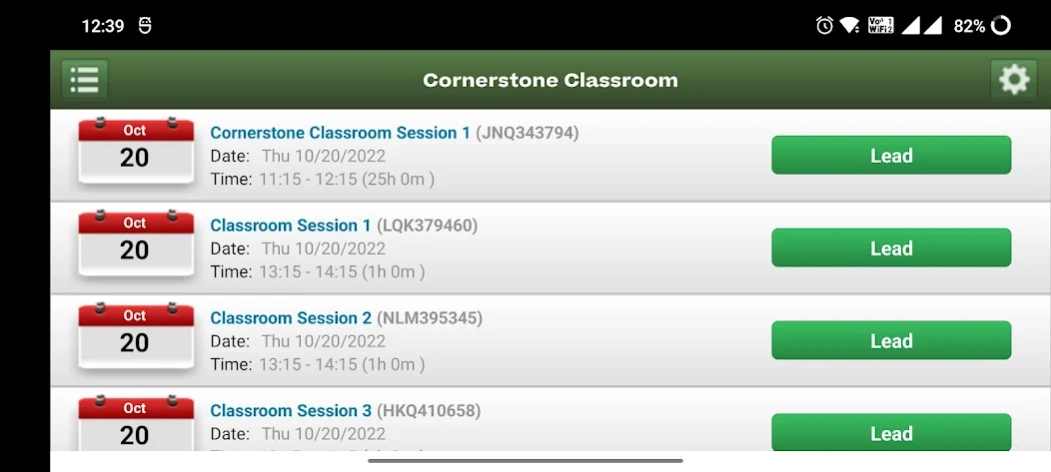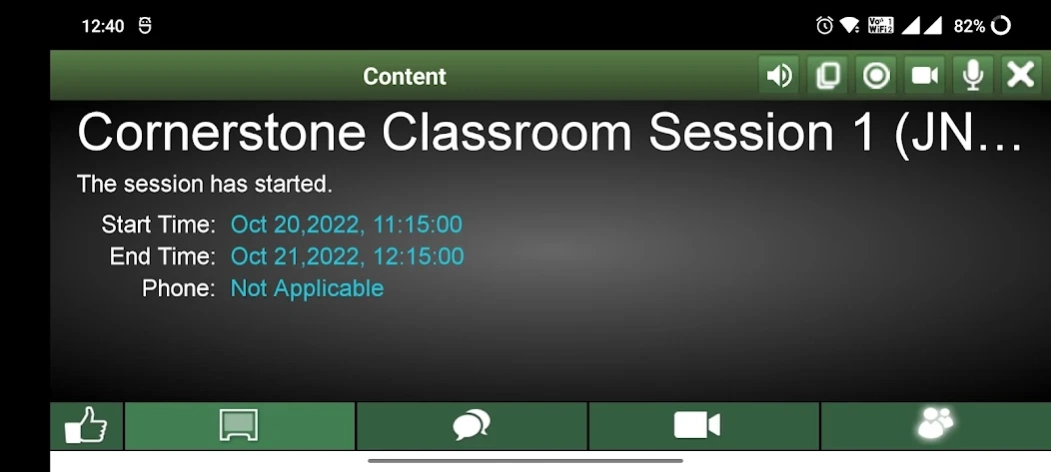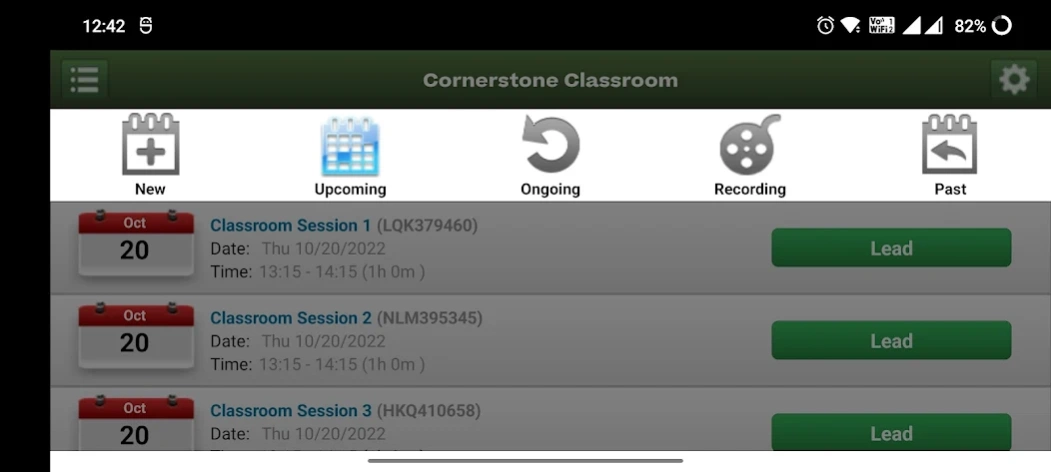Cornerstone Classroom 2.4.0
Free Version
Publisher Description
Cornerstone Classroom - Web Conferencing & Online Meetings. Collaborate in real-time!
*** Only use with Cornerstone Classroom 8.0 and later ***
Download the free Cornerstone Classroom mobile app to join or host eMeetings, Virtual Classes, or Webinars right from your Android smartphone or tablet!
Cornerstone Classroom has the most intuitive and interactive user interface in the industry. It meets enterprise security requirements and has a ten year track record of reliability and scalability.
With Cornerstone Classroom mobile app, you can:
- Join a secure (SSL enabled) or regular virtual sessions on the go with just an email invitation link. No username or meeting number is required.
- As a registered user, schedule or start ad-hoc sessions, and view existing sessions.
- Interact with other participants by using VOIP or cellular audio, video conferencing, text chat, and emoticons.
- View the meeting content including slides, images, whiteboard and high-quality screen share initiated by the presenters.
- Present an event using agenda slides.
- View and playback past recordings.
Take the step up into Enterprise Class Web Conferencing with Cornerstone Classroom, the solution that Business Professionals and Educators depend on.
About Cornerstone Classroom
Cornerstone Classroom is a free app for Android published in the Office Suites & Tools list of apps, part of Business.
The company that develops Cornerstone Classroom is Saba Software Inc.. The latest version released by its developer is 2.4.0. This app was rated by 1 users of our site and has an average rating of 4.0.
To install Cornerstone Classroom on your Android device, just click the green Continue To App button above to start the installation process. The app is listed on our website since 2023-10-12 and was downloaded 484 times. We have already checked if the download link is safe, however for your own protection we recommend that you scan the downloaded app with your antivirus. Your antivirus may detect the Cornerstone Classroom as malware as malware if the download link to com.saba.sabameeting is broken.
How to install Cornerstone Classroom on your Android device:
- Click on the Continue To App button on our website. This will redirect you to Google Play.
- Once the Cornerstone Classroom is shown in the Google Play listing of your Android device, you can start its download and installation. Tap on the Install button located below the search bar and to the right of the app icon.
- A pop-up window with the permissions required by Cornerstone Classroom will be shown. Click on Accept to continue the process.
- Cornerstone Classroom will be downloaded onto your device, displaying a progress. Once the download completes, the installation will start and you'll get a notification after the installation is finished.